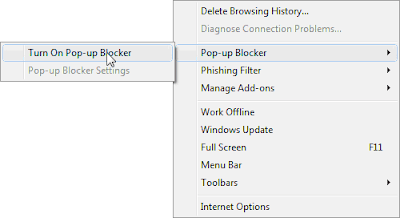VoIP (Voice over Internet Protocol) is simply the transmission of voice traffic over IP-based networks.
The Internet Protocol (IP) was originally designed for data networking. The success of IP in becoming a world standard for data networking has led to its adaption to voice networking.
The Economics of VoIP
VoIP has become popular largely because of the cost advantages to consumers over traditional telepone networks. Most Americans pay a flat monthly fee for local telephone calls and a per-minute charge for long-distance calls.
VoIP calls can be placed across the Internet. Most Internet connections are charged using a flat monthly fee structure.
Using the Internet connection for both data traffic and voice calls can allow consumers to get rid of one monthly payment. In addition, VoIP plans do not charge a per-minute fee for long distance.
For International calling, the monetary savings to the consumer from switching to VoIP technology can be enormous.
VoIP Telephones
There are three methods of connecting to a VoIP network:
- Using a VoIP telephone
- Using a "normal" telephone with a VoIP adapter
- Using a computer with speakers and a microphone
Types of VoIP Calls
VoIP telephone calls can be placed either to other VoIP devices, or to normal telephones on the PSTN (Public Switched Telephone Network).
Calls from a VoIP device to a PSTN device are commonly called "PC-to-Phone" calls, even though the VoIP device may not be a PC.
Calls from a VoIP device to another VoIP device are commonly called "PC-to-PC" calls, even though neither device may be a PC.
Recent advances in Voice over IP (VoIP) technology have made it the solution of choice for voice service because of its low cost and increased reliability. VoIP Crash Course offers practical technology coverage, while discussing the business, strategic and competitive implications of VoIP deployment in corporations. The book also covers the challenges faced by service providers as they evolve to an IP infrastructure while continuing to operate the PSTN.