How to block pop ups in Internet Explorer
If there is one thing which is hated by every web surfer, then it has to be these pop ups which comes from no where on your face.
What are pop-ups ?
There are two categories of pop-ups; general web browser pop-ups and pop-ups created by spyware and adware. These two categories can be differentiated by a few distinct characteristics.
Imagine a case where you are browsing an online store and suddenly a pop-up window is prompted as an advertisement. This pop-up definitely interferes with your ability to see the page content and distracts you from what you were doing. Therefore, blocking the pop-ups will ease your online experience.
How to block pop ups ?
There are two ways of blocking pop-ups; manually and using a web browser toolbar.
Manually
Note: You need to have Windows XP Service Pack 2 installed in order to follow the below steps as ‘Pop-up Blocker’ is installed with SP2.
Internet Explorer 6 / 7
1. Open Internet Explorer.
2. Go to ‘Tools’ menu and select ‘Pop-up Blocker’.
3. Click ‘Turn on Pop-up Blocker’.
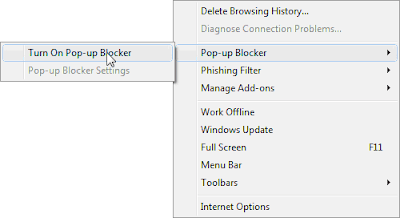
In some websites, pop-ups are displayed when you click a button or a link. The above procedure does not block this type of pop-ups and that needs to be set by following below steps;
1. Open Internet Explorer.
2. Go to ‘Tools’ menu and select ‘Pop-up Blocker’.
3. Now click ‘Pop-up Blocker Settings’.
4. Select ‘High’ in the ‘Notification and Filter Level’ placed at the bottom of the dialog box.
Blocking pop ups by Using a Toolbar
Since pop-ups have become a critical issue for positive Internet user experience, many Internet companies have included pop-up blocking facility in the respective web browser toolbars.
Google Toolbar
Google toolbar blocks pop-ups once it is downloaded and installed in your web browser. This toolbar is offered for Internet Explorer and Mozilla Firefox by Google. Compared to its competitors, Google toolbar is considered efficient and accurate in blocking pop-ups.
Yahoo! Toolbar
Yahoo! toolbar is one of the first browser toolbars that introduced pop-up blocking. It still continues to offer this feature and should be offering this pop up block feature for Internet explorer.
