How to block people on Facebook
Facebook now is loaded with spammers, online marketers and nasty people who often disturb others by sending unwanted messages and leaves you no option but to block them. If you don’t know how to block people on facebook, its pretty simple.
You can Block people (friends) on Facebook with simple steps as mentioned below:

[1] First log in to your Facebook account the on the homepage click on the “setting” link at the top bar and select Privacy Settings.
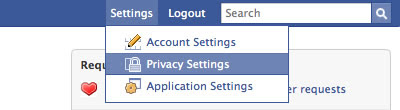
[2] Now you can simply search the person you want to block.
[3] Next, you will get an option next to their name. Just choose Block and you are done.
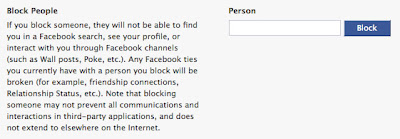
On the other hand you can also set up a Limited Profile on Facebook to get rid of unwanted people. Just follow the steps below …
[1] Log in to your Facebook account.
[2] Now, go to the My Privacy page.
[3] Next click on the Limited Profile Settings link. Face will give you a snapshot of your limited profile with a list shared features.
[4] Just select the features you want to share with your limited profile and click SAVE when you are done.
[5] Now you can add friends to this profile and only confirmed friends are allowed.
