How to find Hostname
There are different kinds of hosts like your local computer, ISP, web server etc. Here I’m going to tell you how to find hostname.
Local Hostname – To find localhost name, just open Command Prompt [CMD] and type “hostname” to get the local hostname on you computer. Also, you will get the hostname by typing “ipconfig /all”.
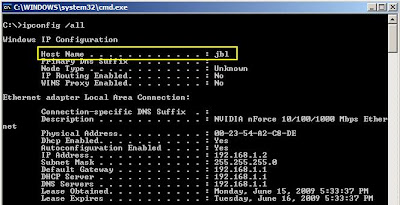
IP or Domain Hostname – You can also fine IP/ Domain hostname from DOS. Just type “nslookup domain.com” to get host IP address. For example if we type “nslookup google.com” then the output will be as follows . . .
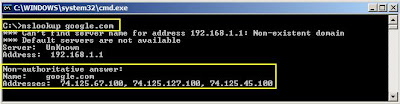
Similarly, you can find the domain hostname by typing “nslookup xxx.xxx.xxx.xxx”
For example, if you type Google’s IP 74.125.67.100 then it will give you the output as below:

Now, if you try this command with your domain, it will give you the IP address. Next, you may get error [see the screenshot below] while trying to get the domain from IP lookup. It’s because your domain is on a shared IP. :) It’s only possible if your domain is on a dedicated IP Address.


